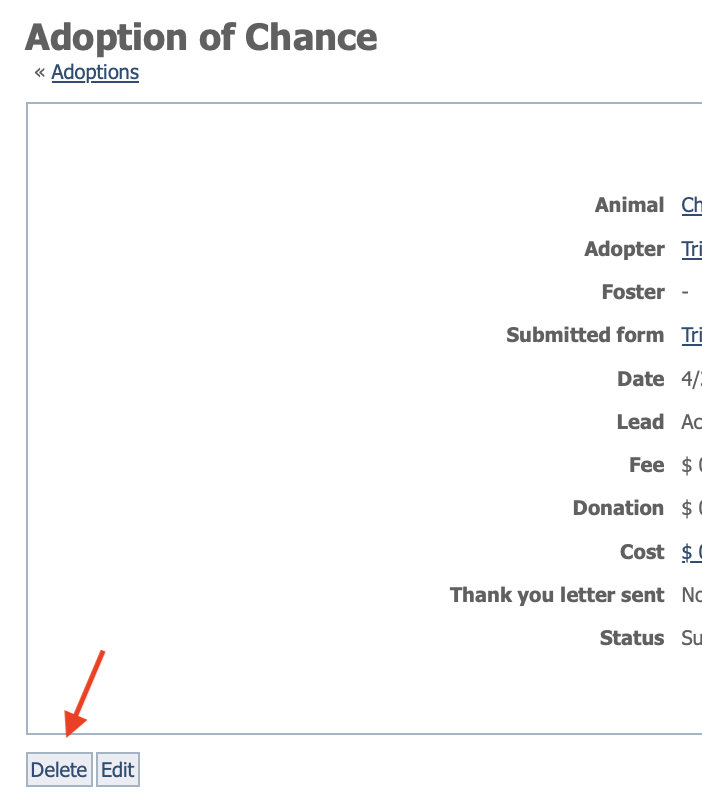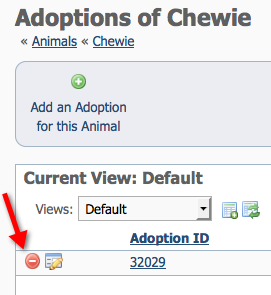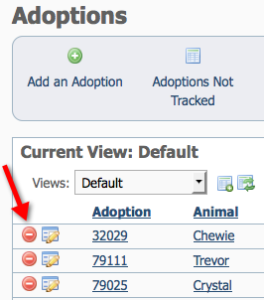You can delete an Adoption record in the following ways.
Directly from an Adoption Record:
Open an Adoption record and delete it using the Delete button at the bottom of the record.
From an animal's linked Adoption records
Open the animal record with the Adoption you are seeking to delete. From the animal's record, click on the link at the top of the animal record where it says Adoption. Next to the adoption, click the delete icon.
From the Adoptions data table
Go to Animals > Adoptions, locate the adoption record (use the search icon in the data table on the right), then use the delete icon.
Overview
Content Tools