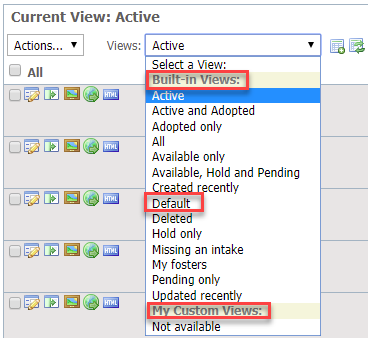Using a data table, you can determine which fields to show in your view of the data. Like any spreadsheet, a data table can be manipulated to hide some information and highlight other information. By creating a custom data table view you can decide what information is displayed in the data table. The view specifies the fields to display, the order the data should be shown, and which records should be shown.
Explanation of the data table menu
Name | Description | |
|---|---|---|
Change the current data table view (using drop-down menu) | Select a different data table view | |
Add / Edit a View | Create or edit a new view for use with the current data table | |
Search | Will open search fields for that view. | |
Sort | Click on the headings to quickly sort the data. | |
Options | Show more, show less, show max, export data |
Have a question about this topic?
Overview
Content Tools