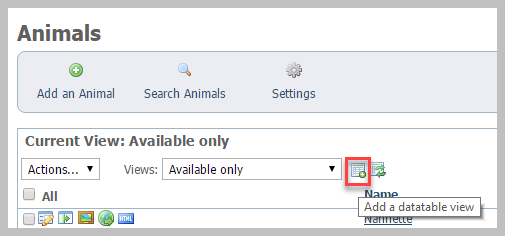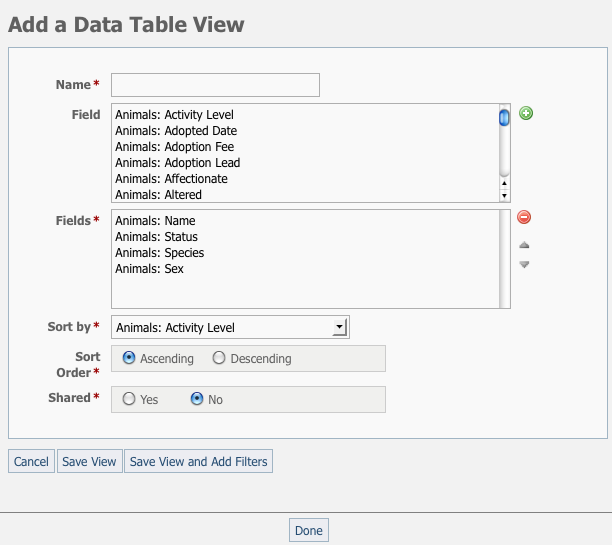You can control the following by using a custom view:
- Fields to be included in the view
- Sort field and sort order of the records
- Filters that control which records are included
- Any sharing that's done with your fellow volunteers
On this page:
Creating a Custom View
To create a custom view, go to any webpage with a data table like the Animals page (Animals > Animal List) and click the Add a datatable view button.
This is an example of what you may see when creating a custom data table view.
Data Table Fields
The Add a Data Table View page has the following fields:
Name:* Enter a descriptive name for the data table view. Example: Cats adopted in 2010
Fields:* Select one or more fields from the Field box and click the Add Fields to this View button. Example: Animals: Name, Animals: Adopter: Name, Adopter: Phone (Home)
Sort by:* Select the field by which you would like to sort the data records. Example: Animals: Name
Sort order:* Select to sort the records Ascending or Descending.
Shared:* Select to share the custom data table view with other users within your organization.
Sharing your custom views
If you share the view, the new custom view will appear under Shared Views section in the Views drop-down menu. Only the user who created and shared the view can unshare it.
Click Save View to save the view and go back to the data table.
Click Save View and Add Filters if you would like to add filters for your new data table view.
You can add or change the filters on a custom view at any time.
A new custom view will always have the fields from the data table's default view already selected. So, if you create a new custom view for the Animals data table you will already have the animal Name, Status, Species and Sex fields selected on the view.