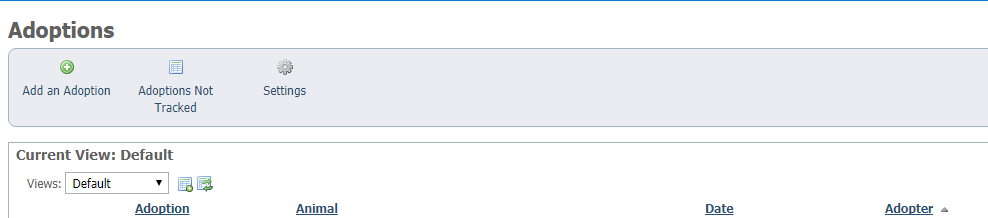Service Note:
This feature is available with the Data Management Service and Website Service.
Where do I find it?
You can find the Adoptions page by going to Animals > Adoptions.
- The name of the adopted animal (required)
- The adopter/ new owner (required)
- A link to the adoption application (if applicable)
- The date of the adoption (required)
- Adoption lead (if applicable)
- The amount of the adoption fee
- Any additional donation made
- The status of a thank you letter (sent/not sent)
- The status of the adoption (success/returned)
- Option to add contact to adopters group
When adding an adoption, the following tasks will be completed automatically:
- The adopter/new owner contact is added to the Adopter contact group (if you elected to do so)
- The animal's status is updated to Adopted
- On the animal record:
- The animal’s new owner is set
- The animal's adoption lead is set
- The adoption application is set (if provided)
- The status of the adoption application is set to adopted (if provided)
- A donation record is added (if provided)
- A journal entry for the adoption is added
- Any microchip number and vendor information entered during the adoption is saved back to the animal record
You can also add an adoption from three other places in your RescueGroups.org account:
- From the Home page: Home > Add a new > Adoption
- From the Home page: Home > Quick Links > Add an adoption
- From the Management Interface: Select Adoption from top menu on the animal’s home page
Adoptions Not Tracked
From the Adoptions page, you can click Adoptions Not Tracked. This list shows animals that have a status of Adopted but do not have a matching Adoption (with a status of Success).
You can click the Add button next to the animal to add an Adoption. If you add an Adoption with a status of Success, the animal will no longer be listed in the Adoptions Not Tracked list.
Popular Questions
- 0votes
- 0votes
- 0votes
- 0votes
- 0votes
- 0votes
- 0votes